OfferUp is a dynamic marketplace platform that facilitates buying and selling items locally and beyond through its mobile app and website. Understanding how OfferUp works is essential for anyone looking to make the most of this platform, whether you’re an avid buyer seeking bargains or a seller wanting to declutter your home. This article aims to explore the various facets of OfferUp, providing insights into its features, functionalities, safety measures, and unique characteristics that set it apart from other online marketplaces.
What is OfferUp?
Definition and Background
OfferUp is a platform designed to connect buyers and sellers in a user-friendly environment. Launched in 2011, it was founded by Nick Huzar and his team to create a simplified marketplace experience directly through your smartphone. Over the years, OfferUp has evolved significantly, expanding its user base and adapting to trends in online shopping. With millions of downloads, it has established itself as a competitive player in the online marketplace landscape alongside platforms like Craigslist and eBay.
Key Features of OfferUp
One of the standout aspects of OfferUp is its user-friendly interface, which makes navigating the app intuitive for users of all ages. The platform allows for photo and video listings, enabling sellers to showcase their items in an appealing manner. The integrated chat feature facilitates direct communication between buyers and sellers, and recent updates have introduced delivery and shipping options to broaden the scope of transactions.
Getting Started with OfferUp
Creating an Account
To dive into the vibrant world of OfferUp, you’ll first need to create an account. Here’s a step-by-step guide on how to get started:
1. **Downloading the App**: Search for OfferUp in the App Store or Google Play Store and download it for free.
2. **Providing Necessary Information**: After opening the app, you’ll be prompted to provide your email and phone number for registration.
3. **Verifying the Account**: OfferUp will send you a verification code via SMS or email, which you’ll enter to finalize your account setup.
4. **Profile Customization Options**: Once registered, you can customize your profile by adding a profile picture and updating other personal details.
Browsing for Deals
After setting up your OfferUp account, you’re ready to explore. Searching for items is straightforward:
– **Using Filters**: You can filter items by location, category, and price range to find exactly what you’re looking for.
– **Searching by Keywords**: The search bar allows for keyword searches that enable you to find specific items quickly.
– **Favorite Items and Alerts**: If you find something you like, you can mark it as a favorite or set alerts for new listings regarding specific items.
Listing Items for Sale
How to Create a Listing
Creating a listing on OfferUp is a seamless process, typically involving the following steps:
1. **Selecting Item Category**: Choose the category that best fits your item (e.g., electronics, furniture).
2. **Uploading Photos and Videos**: Use high-quality images or videos to showcase your item, as visuals significantly enhance selling potential.
3. **Writing Descriptions**: Provide detailed and honest descriptions of your item, which can help potential buyers make informed decisions.
4. **Setting a Price**: Price your item competitively by researching similar items in the app.
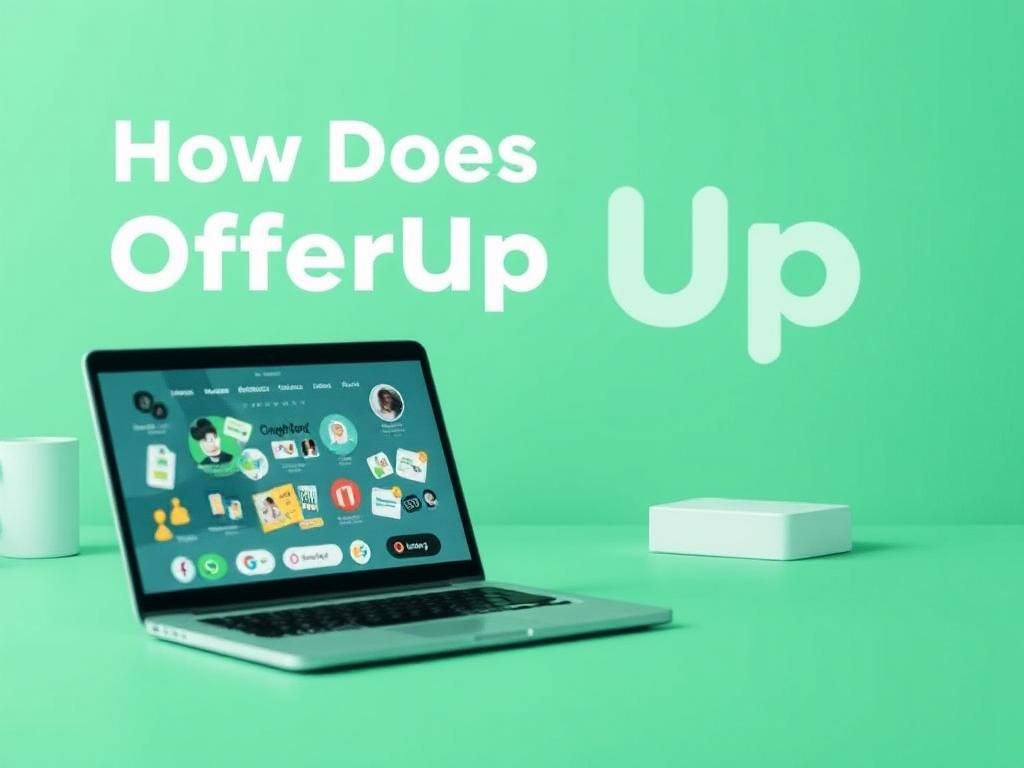
Tips for Successful Listings
To increase your chances of making a sale, consider these best practices:
– **Photographing Items**: Use natural light and clear backgrounds to photograph your items. Take multiple angles to give buyers a comprehensive view.
– **Pricing Strategies**: Research similar listings to determine a fair and competitive price.
– **Responding Timely**: Quick replies to inquiries can foster trust and increase sales conversions.
Communication and Transactions
Messaging Features
The messaging feature on OfferUp allows you to initiate conversations with potential buyers or sellers.
– To start a conversation, simply click the ‘Chat’ button on the listing.
– Ask specific questions about the item or confirm details to facilitate a smooth transaction.
Finalizing a Sale
Once you’ve agreed on the sale:
– Arrange for pick-up or delivery according to what works best for both parties.
– OfferUp allows various payment options, including cash and digital payment methods, which enhance convenience for users.
Safety and Security Measures
Safety should always be a priority when using online marketplaces. Follow these tips for secure transactions:
– **Choose Public Meeting Spots**: Arrange to meet in well-populated areas to conduct in-person exchanges.
– **Bring a Friend**: If possible, take a friend with you to add an extra layer of safety during exchanges.
– **Verify User Identity**: Utilize OfferUp’s rating and review system to confirm the seller or buyer’s credibility.
OfferUp’s Buyer and Seller Protections
Buyer Protections
OfferUp provides various protection policies aimed at ensuring a safe buying experience.

– Buyers can benefit from guarantees such as return options and payment protections if an item does not meet the described standards.
– Feedback and ratings play a crucial role in developing trust within the community.
Seller Protections
For sellers, OfferUp implements measures that help prevent scams and protect transactions.
– Scammers are often deterred due to the robust review and rating systems in place.
– Best practices for secure transactions include having clear communication and prompt responses to inquiries.
OfferUp vs. Other Marketplaces
Comparative Analysis
When evaluating OfferUp against other marketplaces like Craigslist, Facebook Marketplace, and eBay, several differences and similarities emerge:
– **User Experience**: OfferUp’s mobile-centric design offers a more user-friendly experience compared to platforms like Craigslist.
– **Listing Features**: While eBay focuses heavily on auctions, OfferUp allows for immediate buying options.
– **Local Focus**: OfferUp emphasizes local transactions, making it easy to buy and sell within your community.
Advanced Features and Future of OfferUp
New and Upcoming Features
Recent enhancements have included features like delivery options and improved seller analytics. As the market evolves, OfferUp aims to introduce more functionalities tailored to user needs and behaviour.
– Integration of Delivery Options has been a significant development, allowing sellers to reach a broader audience and increase sales potential.
Community Engagement and Local Events
OfferUp fosters community spirit through forums and local events. Engaging with fellow users can build trust and enhance the marketplace atmosphere.
– Upcoming events often include meet-ups where users can share tips, best practices, and experiences to improve their OfferUp journey.
Conclusion
Throughout this exploration, we’ve highlighted the essential elements of using OfferUp, from browsing listings to ensuring safe transactions. This comprehensive guide on how does OfferUp work not only equips you with the knowledge to navigate the platform efficiently but also encourages you to dive deeper into the community of buyers and sellers. Don’t hesitate to explore OfferUp, and we welcome any feedback or questions you have regarding your experiences on the platform.
FAQs about OfferUp
- How do I report an issue on OfferUp? You can report issues directly through the app by navigating to the listing in question and selecting the appropriate report option.
- Can I use OfferUp outside of the U.S.? Currently, OfferUp primarily operates within the United States, limiting availability for users outside this region.
- What happens if a transaction goes poorly? OfferUp has procedures in place to handle disputes, including potential refunds or return options based on the situation.
- Is there a fee for using OfferUp? Listing items is free, but OfferUp may charge fees for certain services, such as shipping options or promotional boosts.
- How does OfferUp verify users? OfferUp utilizes user ratings, feedback, and secure accounts to verify identities.
- What should I do if I encounter a scam on OfferUp? Reporting the scam through the app and ceasing communication with the scammer is crucial for your safety.
| Feature | Description | Benefits |
|---|---|---|
| User-Friendly Interface | Easy to navigate platform for users of all ages | Simplifies buying and selling processes |
| Photo and Video Listings | Ability to showcase items visually | Attracts more potential buyers |
| Secure Messaging | In-app messaging feature for communication | Facilitates clarity and trust |
| Delivery Options | Ability to ship items directly to buyers | Increases your selling reach |
